HNE’s Secure Web Portal: HNEDirect

Posted on September 16, 2013
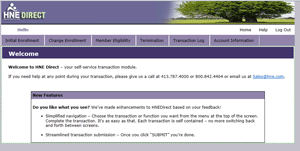 It’s convenient. It’s safe. It’s easy. It’s quick. Processed in one business day. It alleviates legibility errors!
It’s convenient. It’s safe. It’s easy. It’s quick. Processed in one business day. It alleviates legibility errors!
As an employer you can sign up for HNEDirect to manage member transactions with HNE, such as:
- Enrollment /Terminations
Timely submissions are within 30-days of effective date of transaction - Eligibility
- Change PCP
- Change Address
- Request ID Card
- Termination
COBRA reinstatement requests cannot be performed on HNE Direct. A transaction form requesting COBRA reinstatement must be faxed to enrollment at 413.233.2635 or emailed to enrollment@hne.com.
*Please note: Only employer contacts that have been provided to HNE as authorized contacts can be confirmed for access.
It’s available anytime, anywhere you have Internet access. It’s secure as with any other information in our trust; we are committed to protecting your privacy.
If you aren’t already signed up, give it a try today. You will need to create an account in HNEDirect (for Employer). The instructions are as follows:
- Go to: www.HNE.com
- Click on “HNE Direct” box (bottom right)
- Click on “for Employers” tab
- Click on “Login Screen” box
- Click on “Need to Register” box (bottom right)
- Click on “Employer”
- Enter Group No. XXXXXX, Click Next
- Continue through Registration Process.
You will receive a message with your LoginID from our HNE Direct Administrator that the Registration Process is now complete. *Once your account has been confirmed by HNE, you will receive a confirmation email with a link to create your password. The Login ID and password (case sensitive) will be used for logging into HNEDirect.
For questions on HNE Direct, you can email hnedirect@hne.com.
Comments are currently closed.










Send emails Thanks